Microsoft Cloud Friday Cancún 2022
Los administradores, usuarios finales, arquitectos, desarrolladores y otros profesionales que trabajan con Microsoft Collaboration o Cloud Technologies se reunirán para compartir la información más reciente para trabajar con SharePoint, Microsoft365, Azure, Business Apps, Power Platform y las ofertas relacionadas de Microsoft.
El evento es gratuito centrado en la comunidad dedicado a educar e involucrar a los miembros de la comunidad técnica local. Nuestro evento se basa en la experiencia de profesionales de TI locales, usuarios de tecnología, desarrolladores y arquitectos de soluciones que se unen para compartir sus experiencias del mundo real, lecciones aprendidas, mejores prácticas y conocimiento general con otras personas de ideas afines.
Para obtener las últimas noticias e información, síguenos en Twitter en MS Cloud Cancun
Lugar
Cancún, Quintana Roo, México
Hotel Emporio
Fecha
Viernes 3 de Junio
Organización
Este evento es organizado por:
- Microsoft Baja Users Group
- Microsoft San Diego User Group
- Office 365 Academia
- EnTECHsiastas
- Microsoft MVP's de EEUU y México
Ponentes del evento
Conoce a los ponentes que tendremos de manera presencial en Cancún
Da clic en el nombre de alguno de ellos para conocer más detalles.
Presenciales

Dustin Domerese
Senior Microsoft Power Platform Architect, Managing Partner

Rukshana Triem
Womens lifestyle coaching LLC

Peter Ward
SoHo Dragon - CTO - Microsoft MVP

Fernando Mendoza Moreno
Intcomex - Mexico Cloud Manager

Miguel Tatacoya
Head of Customer Success for Modern Work

Fátima Jaydith Blancas
CEO, iTProve Corporation | Microsoft MVP

Ryan Schouten
SharePoint Knight

Vlad Catrinescu
Microsoft MVP | MCT Regional Lead | Author of 50 courses at Pluralsight and 3 books with Apress

Juan Martinez
SoftwareONE

Ricardo Guerrero
Consultor Senior Power Platform | XMS Technologies
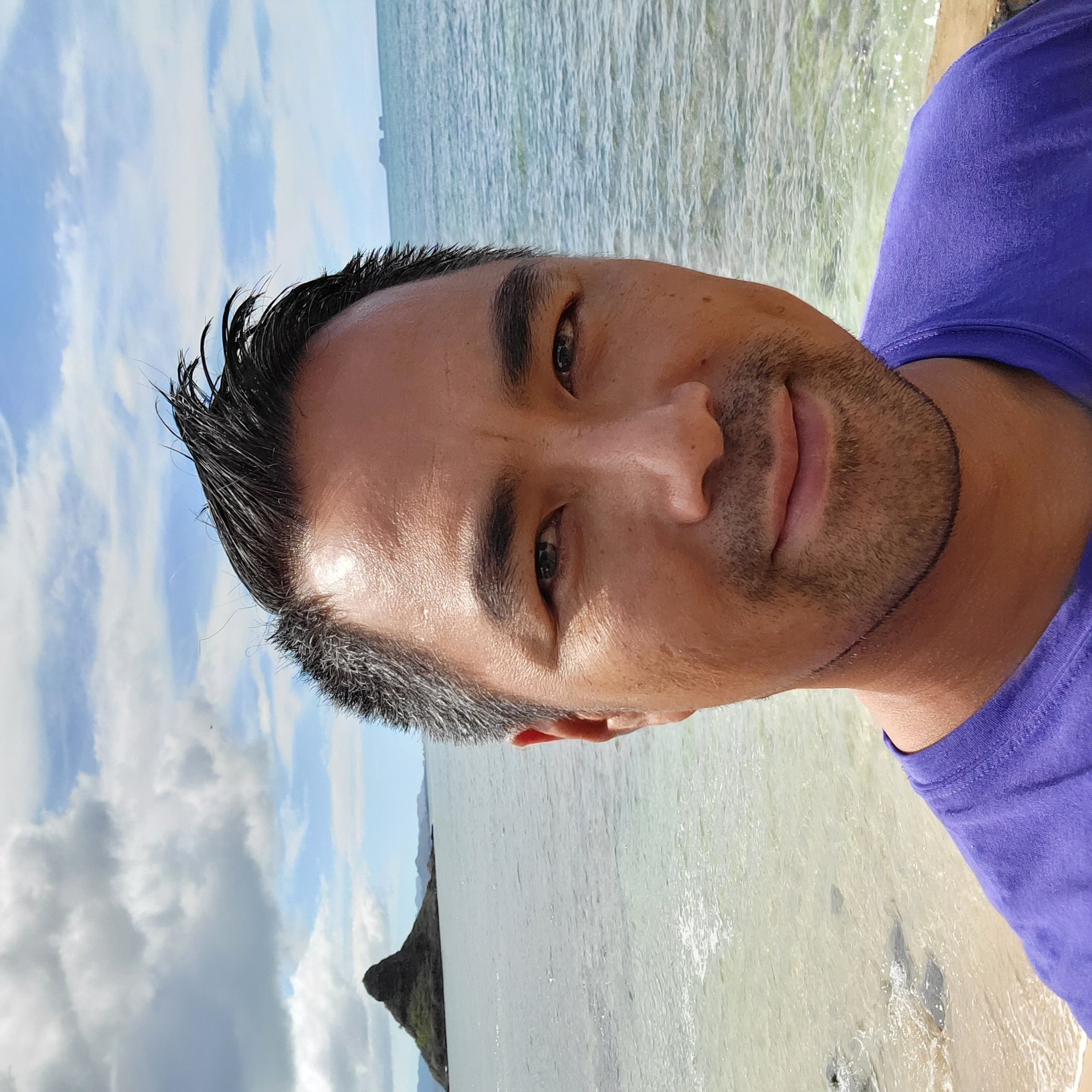
Vince Pangan
Content and Collaboration Manager at Netwoven Inc.

Vicente Guzmán
StellaSoft -CEO

Julio César Leyva
Director de Operaciones en iTProve Corporation

Luis Alberto Tzun
Dev jr
En línea

Galen Keene
Chief Business Transformation Leader | Lion Tech LLC

Shari Oswald
It's My Job to Make Your Job Easier!

André Melancia
Owner / Principal Consultant at LunarCat.PT

Norm Young
SharePoint, Power Automate and Power BI solution architect | Microsoft MVP | People and Technical Leader

Cristian Vallarino
Customer Engineer for Modern Work en Microsoft

Mayra Badillo Villamizar
Microsoft MVP | Microsoft Architect Modern Workplace | Subjet Matter Expert / Microsoft SWAT

Christiaan Brinkhoff
Principal Program Manager and Community Lead at Microsoft

Rafael Delacruz
SharePoint and Cloud Architect
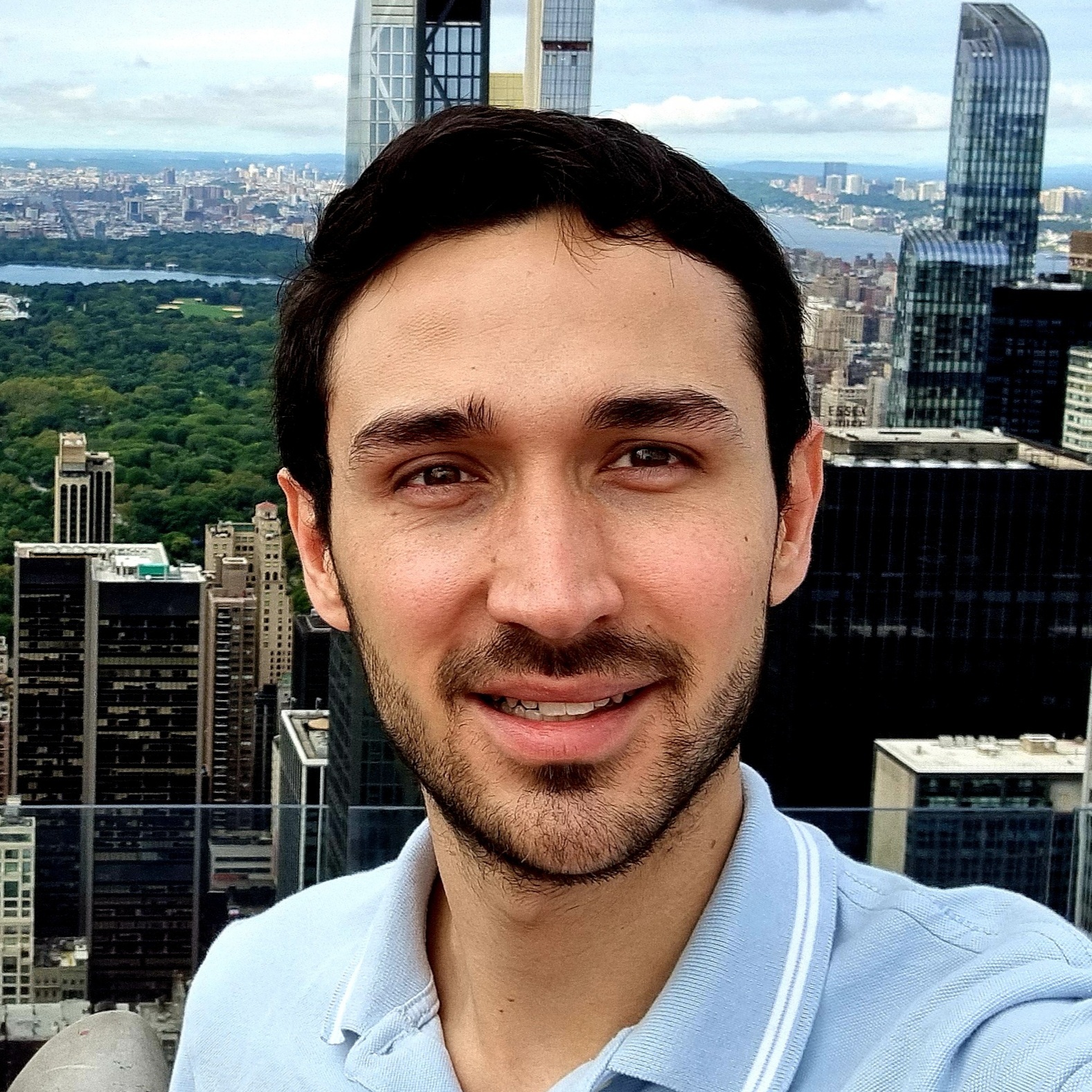
Marco Orozco
Customer Engineer, Modern Work Collaboration, Microsoft

Vladimir Medina
Program Manager - Overcast

Daniela Muñiz Suárez
Data specialist

Roland Reddekop
Colligo's Pre-Sale Engineer

Enrique Dutra
Punto Net Soluciones SRL, Cybersecurity Specialists

Ivan Arribas
Founder & BI Director - waibbo
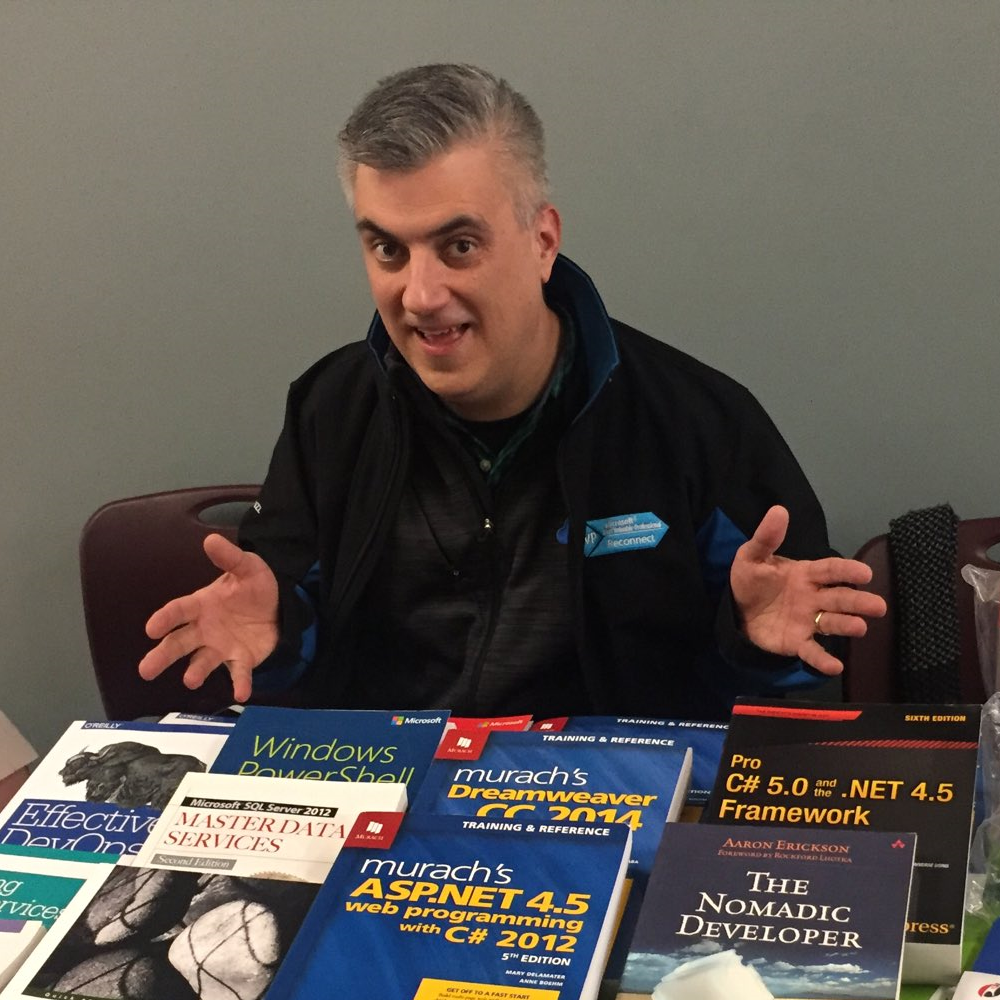
David Patrick
MCT, MCSD, MCSE, MVP

Laura Patricia Sánchez Gutiérrez
MVZ Laura Sánchez - Edutuber, académica UNAM, docente CONALEP

Diana Carolina Torres Viasús
MVP Cloud and Datacenter Management

Ajo Suresh
Senior Manager
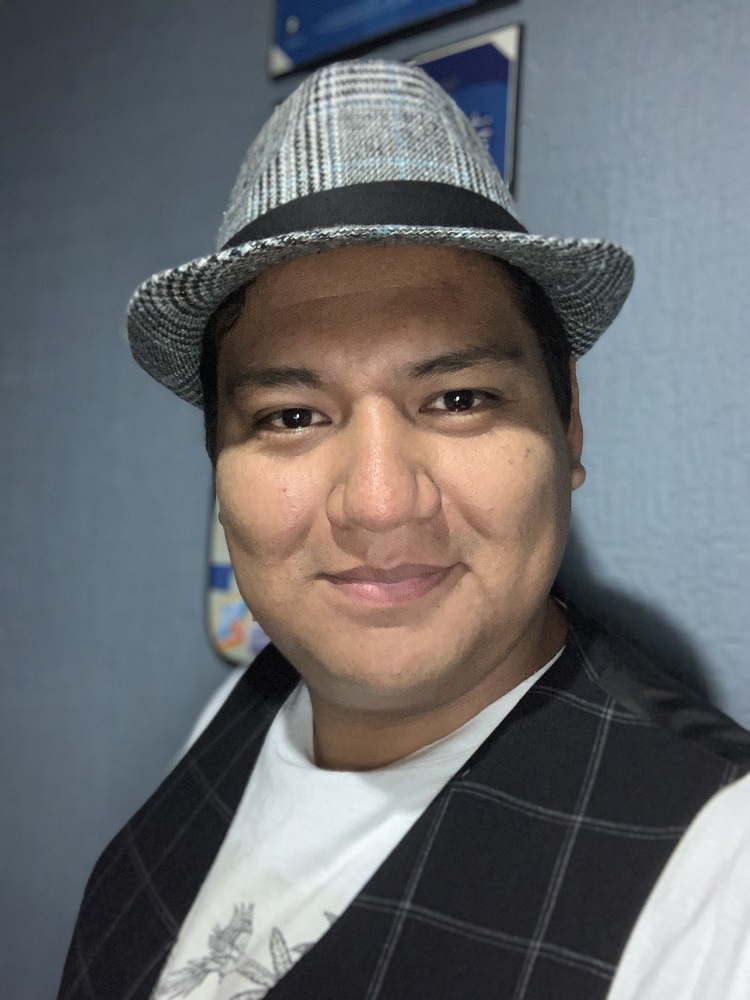
Rodolfo Castro
Solution Architect Microsoft & UC @Poly | Microsoft MVP | Microsoft MCT

Ernesto Cobos Roqueñí
Microsoft Sr. Cybersecurity Customer Engineer
Agenda
La hora de las sesiones corresponde a la hora local de Cancún - Eastern Standard Time (México) (UTC-05:00).
El día del evento, se podrá acceder a cada sala a través del vínculo específico de Microsoft Teams.
Debido a la gran demanda, tendremos dos salas presenciales y tres salas virtuales en las que se transmitirá a través de Microsoft Teams.

Únete a las sesiones de esta sala usando el siguiente vínculo:
Leadership Room - In person

Registro
Registro de los asistentes al evento.

Desayuno

Keynote de apertura: Fernando Mendoza Moreno
Inauguración del evento.

Sesión 1. Dustin Domerese
How do I get people to use my system? User adoption challenges and practical solutions
So you have an amazing system with everything a user would ever want fully configured, now what? How do you get them to use the systems to their full potential? This is the most common question asked by leadership in any organization. The truth is if you are waiting until go-live to get adoption then you have already lost. You must start at the beginning. In this session, we will provide proven tips and real-life situations intended to spark ideas on how to identify leaders, engage users, and foster a culture of change that will increase overall user adoption in your business applications.

Sesión 2. Peter Ward
Power User Guide: Windows 10 integration points to O365.
With the M365 apps all on the waffle, users forget the O365 integration to their Windows 10 desk.
In this session, Peter will explain to users of the M365 integration to a user's Windows 10 desktop.
This session is loaded with powerbomb tips to enable to end user to get more work down as seamlessly as possible.
Other topics covered include:
Group policy for browser bookmarks – Admins
The Powerbomb tips include:
-Browser extensions
-Teams integration to Windows 10.
-Whiteboard
-Tasks
-OneDrive
-Outlook
-OneNote
-3rd Party tools for M365

Sesión 3. Juan Martinez
Construir aplicaciones de negocio para Microsoft Teams.
Esta charla tiene como objetivo mostrar como se pueden construir aplicaciones para Microsoft Teams.

Sesión 2. Vlad Catrinescu
Creating Power Virtual Agent Chatbots for Microsoft Teams.
Power Virtual Agents empowers users to easily create powerful bots using a guided, no-code graphical interface without the need for data scientists or developers, and you can even deploy them in Microsoft Teams! In this session, Creating Power Virtual Agent chatbots for Microsoft Teams, you’ll learn to create Power Virtual Agent chatbots for Microsoft Teams. First, you’ll explore the basics of Microsoft Power Virtual Agents. Next, you’ll discover how to create a chatbot using the Power Virtual Agents Teams app. Finally, you’ll learn how to publish your bot in Microsoft Teams.

Receso Comida

Sesión 5. Fátima Blancas
Transformación digital: Cómo pasar de la teoría a la práctica.

Sesión 6. Rukshana Triem
The New inclusive way of leading.
Leadership is not for for those who want to play small or be on the sideline.
It is tough work. Leadership is about being an example and a proactive influence in tandem. It is about pushing people to make
the best long- term choices….it is about insisting that they do the right thing.
Without leadership, there is no creation of culture. Leadership embraces independence, but in a setting of mutual values,
philosophy, and expectation of standard. Leadership protects the culture. It pulls weeds. It is not afraid of confrontation.
Leadership believes in the standard it is protecting.
In a world of “whatever” nothing important is ever built. Apathy does not create or motivate. Only with committed leadership
is building a family, a church, a school, a business, and a culture possible. Leadership is tough work.
How to use our stories to lead by example with love and compassion

Keynote de cierre: Mike Tatacoya
Nube de Microsoft: Transformación Digital.

SharePint Sesión para Networking
Nuestro tradicional SharePint para cerrar el evento.
SharePoint de día, SharePint de noche.

Únete a las sesiones de esta sala usando el siguiente vínculo:
Devs Alpha Room - In Person

Registro
Registro de los asistentes al evento.

Desayuno

Keynote de apertura: Fernando Mendoza Moreno
Inauguración del evento.

Sesión 1. Julio César Leyva
Protege la información de tu empresa de manera sencilla con Microsoft Purview Information Protection.
En esta sesión te mostraré cómo puedes proteger la información de tu empresa de manera sencilla utilizando las capacidades de etiquetado de confidencialidad que ofrece Microsoft 365. Con ellas, es posible proteger documentos de Office (Word, Excel, Power Point), documentos PDF e, incluso, los mensajes de correo electrónico para que únicamente las personas correctas tengan acceso a esa información.

Sesión 2. Ricardo Guerrero
El poder de los portales | Formulario + Jquery + Power Automate + Teams.
En esta sesión se aprenderá a crear un portal, crear un formulario en dataverse para utilizarlo en Portals, editar el comportamiento del mismo a partir de un jquery y automatizar el envio de respuestas por correo y por microsoft teams.
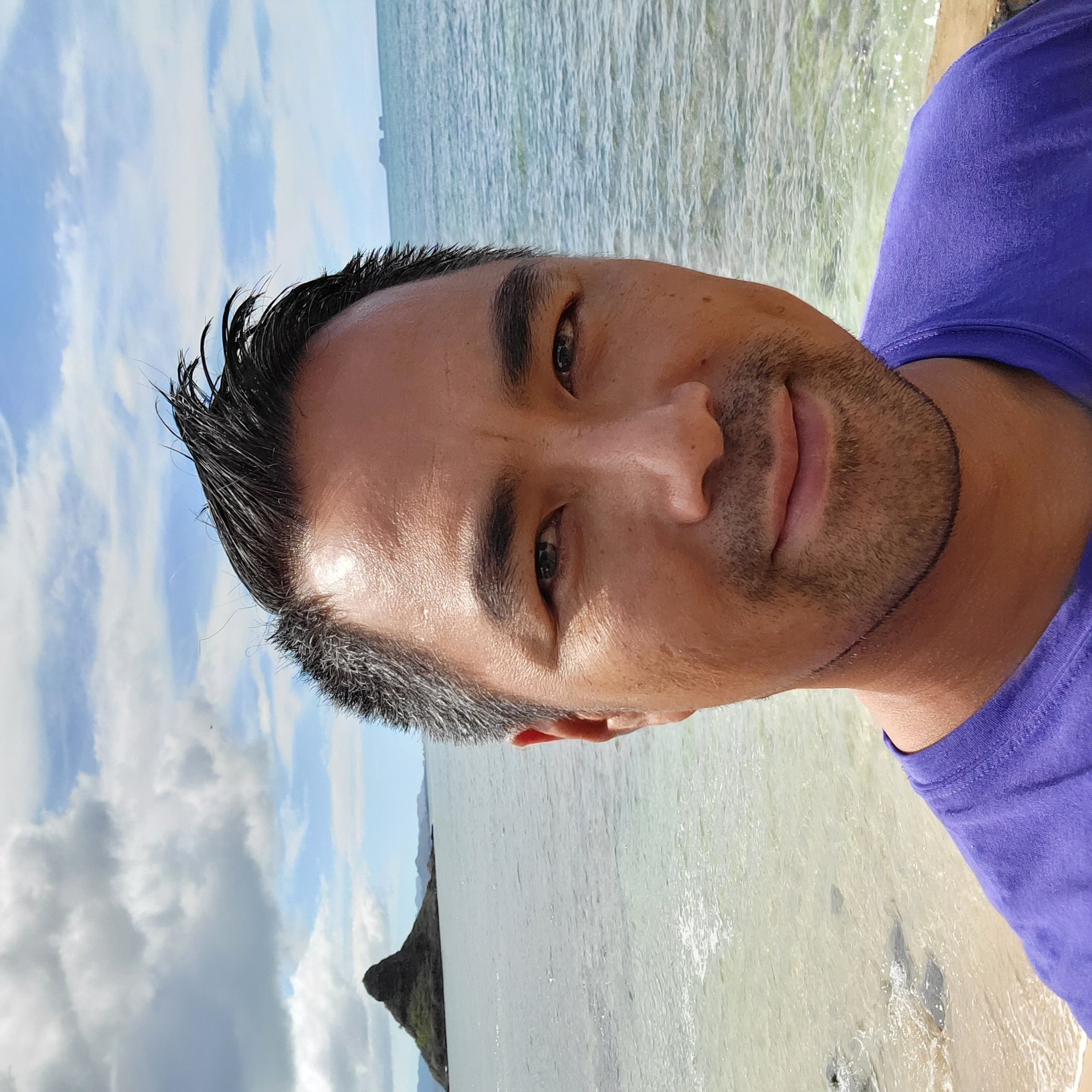
Sesión 3. Vince Pangan
Supercharge Your Intranet With Viva Connections and Adaptive Cards.
Microsoft is heavily investing in Viva as their Digital Experience and Engagement Platform and Viva Connections is the first component that every company should implement. In this session, we will review the features that Viva Connections brings to your environment as well as how to plan for configuration and deployment. Then we will discuss the Viva Connections Dashboard and Adaptive Cards, and how to develop powerful and personalized actionable cards for your Intranet.


Sesión 4. Ryan Schouten & Galen Keene
Level Up Your Microsoft Teams Meetings, Live Events, and Webinars.
Join us in this session to learn about enhancing the production quality of your Microsoft Teams meetings, live events, and webinars. We explore the latest out-of-box capabilities Microsoft Teams uses to enhance your meetings, live events, and webinars. We also demo and discuss advanced capabilities using third-party products such as Open Broadcaster Software (OBS.) Our goal is to share these capabilities with pro-tips we've learned hosting thousands of meetings and live events for conferences of all sizes so that you can level up the production quality of your Teams meetings, live events, and webinars.

Receso Comida

Sesión 5. Vicente Guzman
Robotic Processing Automation (RPA) == Power Automate.
En está sesión conoceremos sobre RPA, los clases que existen, las ventajas que existen al implementar herramientas de RPA,
entre otras cosas. Así mismo veremos que nos brinda Microsoft como herramienta RPA que requiere poco código y que permite a
los empleados mejorar su eficiencia.
Power Automate es una solución que todo el mundo puede usar para automatizar numerosos procesos, desde simples transferencias de
datos hasta complejos flujos de trabajo comerciales.

Sesión 6. Rukshana Triem
The New inclusive way of leading.
Leadership is not for for those who want to play small or be on the sideline.
It is tough work. Leadership is about being an example and a proactive influence in tandem. It is about pushing people to make
the best long- term choices….it is about insisting that they do the right thing.
Without leadership, there is no creation of culture. Leadership embraces independence, but in a setting of mutual values,
philosophy, and expectation of standard. Leadership protects the culture. It pulls weeds. It is not afraid of confrontation.
Leadership believes in the standard it is protecting.
In a world of “whatever” nothing important is ever built. Apathy does not create or motivate. Only with committed leadership
is building a family, a church, a school, a business, and a culture possible. Leadership is tough work.
How to use our stories to lead by example with love and compassion

Keynote de cierre: Mike Tatacoya
Nube de Microsoft: Transformación Digital.

SharePint Sesión para Networking
Nuestro tradicional SharePint para cerrar el evento.
SharePoint de día, SharePint de noche.

Únete a las sesiones de esta sala usando el siguiente vínculo:
Devs Beta English Room - Virtual

Registro
Registro de los asistentes al evento.

Desayuno

Keynote de apertura: Fernando Mendoza Moreno
Inauguración del evento.

Sesión 1. André Melancia
Develop for Inclusion using Cognitive Services: An Azure Story.
Disabilities are not limitations. Technology helps balance the scale. This session shows some practical examples for real world usage, and you are encouraged to use these technologies to make your projects even more amazing and welcoming to everyone.

Sesión 2. Norm Young
Get started with Adaptive Cards for Microsoft Teams using Microsoft Lists and Power Automate.
In this session, we will transform traditional email reminders into interactive, informative, and actionable user experiences using Adaptive Cards. Microsoft Lists, Teams and Power Automate will be showcased using a maker approach solution development.

Sesión 3. Shari Oswald
Top 7 Productivity Killers in Microsoft Teams.
Microsoft Teams can be your best friend…or your worst enemy!
In this session we will show you how to fix the top 7 productivity killers in Microsoft Teams…and help you to be
more productive when communicating, collaborating, creating content. In this session you will learn:
How to organize Microsoft Teams to maximize your productivity.
Take control of the barrage of notifications.
Use Mentions and Tags to draw attention to your content.
Tips for more effective meetings.
The best kept secret of Teams

Sesión 4. Roland Reddekop
How to Succeed on Your Governance Journey & Arrive at Destination Compliance.
The world has changed. Digital and cloud adoption accelerated during the pandemic, cloud spending rose 37% in the first two months of
Covid, and 81% of survey respondents now have at least one application running in the cloud. But in the race to Microsoft 365,
governance and compliance often get lost in the shuffle.
Join us for tips and tricks to:
· Get clear on the often-confused concepts of governance and compliance
· Discover the importance of metadata for governance and compliance as part of a records management program
· Find out the best way to implement and set up a metadata structure
· Determine the best way to utilize metadata to improve productivity and policy adoption once implemented

Sesión 4. Christiaan Brinkhoff
The Future of EUC with Windows 365 and Microsoft Endpoint Manager.
During this session, I’m going to share the different capabilities of managing Windows 365 Cloud PCs via Microsoft Endpoint Manager and Intune. A session not to miss at this conference with lots of cool demos included.
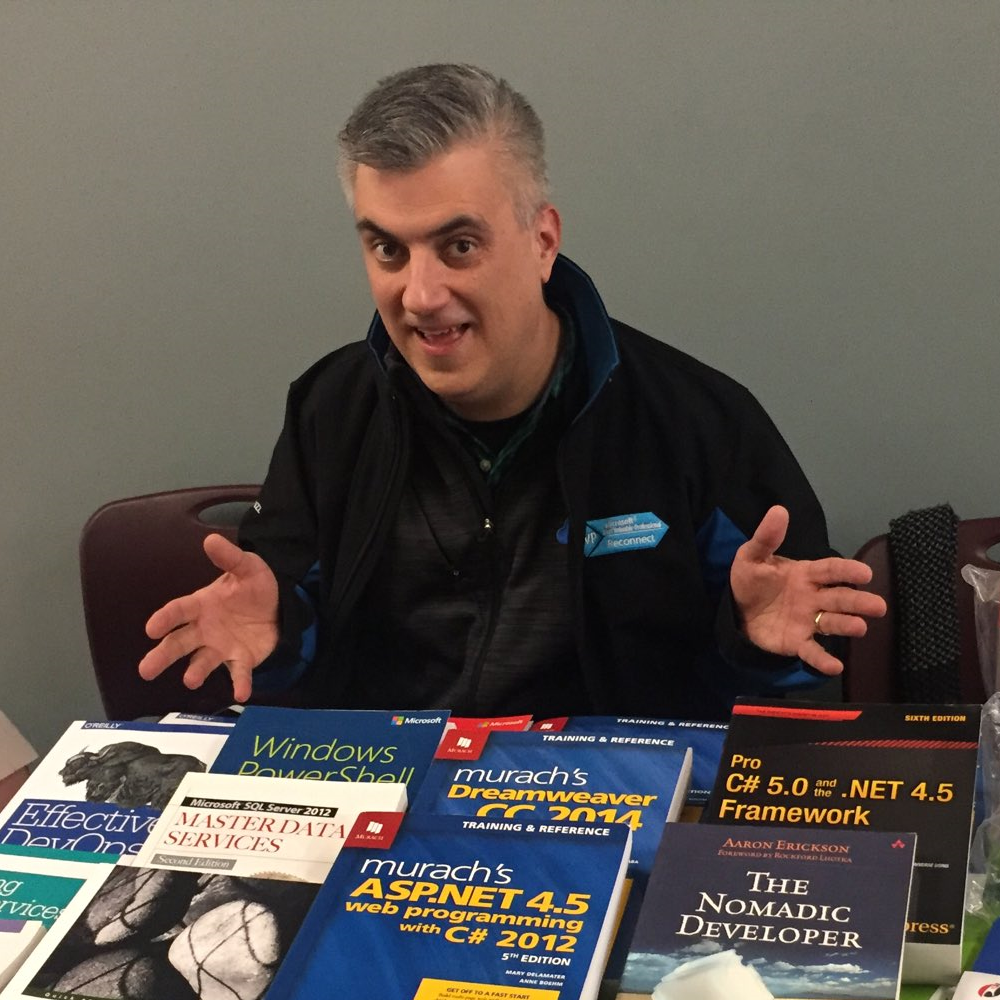
Sesión 5. David Patrick
Getting Data from Dataverse inside of Teams.
Microsoft Dataverse for Teams delivers a no code / low code out of the box data platform for Microsoft Teams. You get relational data storage, rich data types, enterprise-grade governance, and one-click solution deployment. Dataverse for Teams enables everyone to easily build and deploy apps. Come see what Dataverse for Teams is all about and how to get started building databased apps within Teams.

Sesión 6. Ajo Suresh
Microsoft Dataverse for Teams.
Session on building solutions in Dataverse for Teams.

Keynote de cierre: Mike Tatacoya
Nube de Microsoft: Transformación Digital.

SharePint Sesión para Networking
Nuestro tradicional SharePint para cerrar el evento.
SharePoint de día, SharePint de noche.

Únete a las sesiones de esta sala usando el siguiente vínculo:
Devs Beta Spanish Room - Virtual

Registro
Registro de los asistentes al evento.

Desayuno

Keynote de apertura: Fernando Mendoza Moreno
Inauguración del evento.

Sesión 1. Mayra Badillo Villamizar
Power APPs | Model Driven APPs and Business Process Flow.
Model-driven app design is an approach that focuses on quickly adding components to apps. These components include dashboards, forms, views, and charts. You can create simple or complex applications with little or no code. Design solutions in Models with Power APPs for Microsoft 365 and Dataverse for Microsoft 365.

Sesión 2. Rafael Delacruz
Automate a business process using Power Automate.
I will explain to the audience what Power Automate is and how easy is to create workflows using various connectors.

Sesión 3. Cristian Vallarino
Viva Connections Desde Cero.
En esta sesión podrás conocer qué es Viva Connections desde cero. Como se integra a SharePoint y Teams y que ventajas tiene para tus usuarios de escritorio y moviles. Tambien podras ver una demostración de como habilitar Viva Connections utilizando una plantilla de SharePoint Lookbook y como crear un Dashboard personalizado con tarjetas adaptativas.


Sesión 4. Vladimir Medina / Luis Alberto Tzun
Extensiones para Viva Connections.
Desarrollo de extensiones para Viva Connections.

Sesión 5. Overcast
Sponsor Session.

Sesión 6. Ivan Arribas
Detección de Anomalías en Power BI.
En esta sesión repasaremos la nueva funcionalidad de Power BI de "Detección de Anomalías" para sacarle todo el jugo a esta nueva opción para analizar y explicar las anomalías en tu serie temporal de datos ¡Todo ello con un caso de uso!

Sesión 7. Enrique Dutra
Protegiendo entornos con MICROSOFT OFFICE 365.
In this session we will analyze the protection pillars of Microsoft 365 Defender and how we can have visibility of everything that happens on the platform. Content used to prepare the SC-900 certification

Keynote de cierre: Mike Tatacoya
Nube de Microsoft: Transformación Digital.

SharePint Sesión para Networking
Nuestro tradicional SharePint para cerrar el evento.
SharePoint de día, SharePint de noche.

Únete a las sesiones de esta sala usando el siguiente vínculo:
On-boarding Room - Virtual

Registro
Registro de los asistentes al evento.

Desayuno

Keynote de apertura: Fernando Mendoza Moreno
Inauguración del evento.

Sesión 1. Ernesto Cobos Roqueñí
Microsoft 365 Security baseline.
Have a security baseline for Microsoft 365.
Sesión en Español.
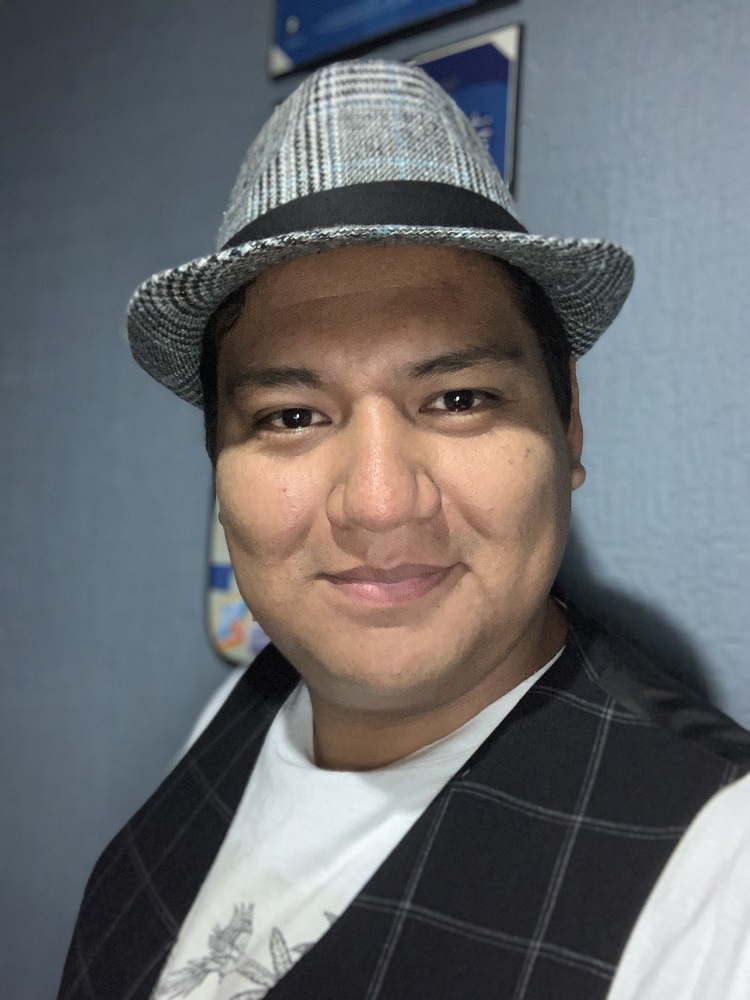
Sesión 2. Rodolfo Castro
Microsoft Teams Móvil - Haz maravillas desde tu celular.
Durante esta sesión veremos todas las posibilidades y ventajas que ofrece la versión móvil de Microsoft
Teams para poder colaborar desde donde sea que te encuentres.
No hay limites para lo que puedes hacer con Microsoft Teams en su versión móvil

Sesión 3. Antonio Garcia
MS Teams Live Events.
Descripción y casos de uso para MS Teams Live events.
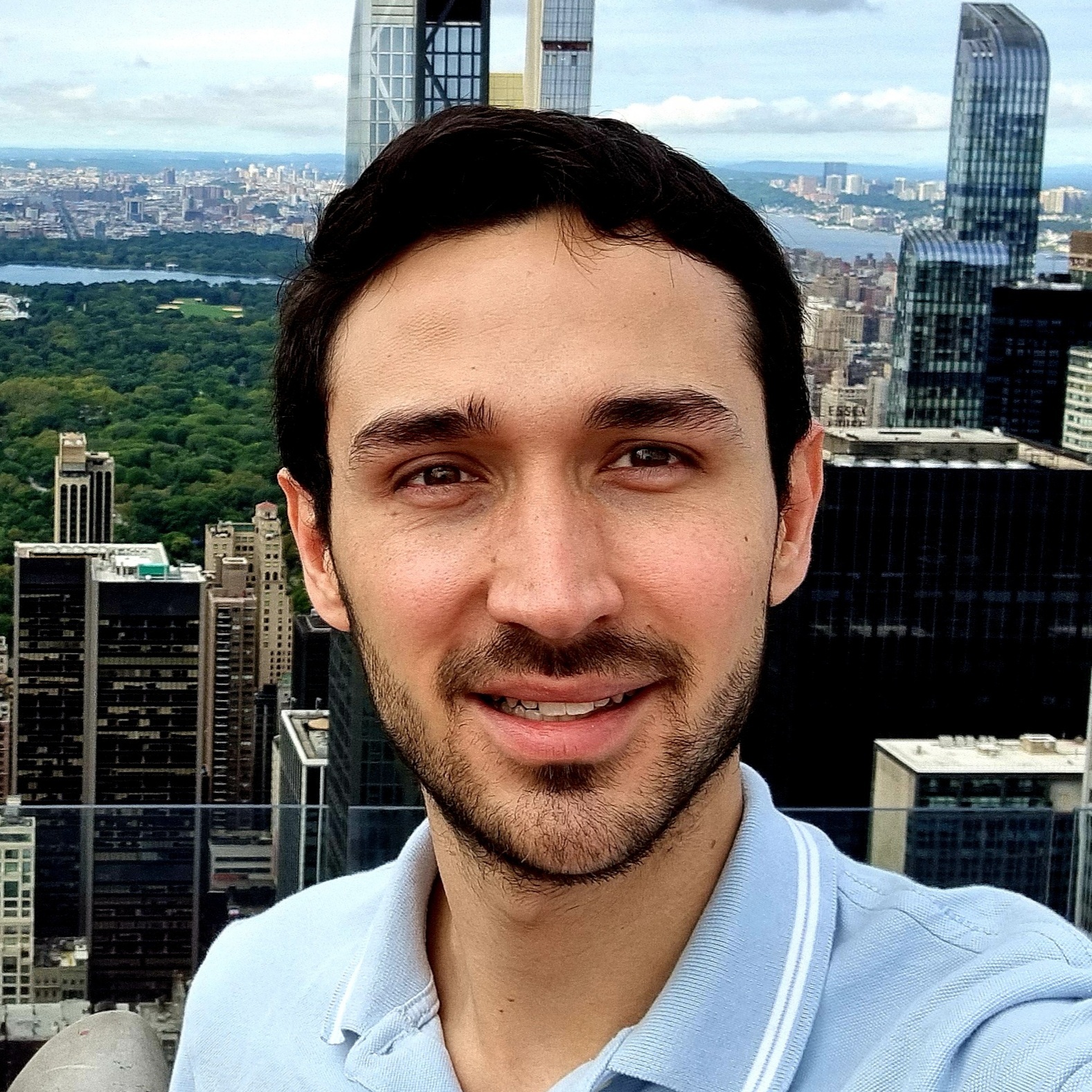
Sesión 4. Marco Orozco
Connect with Viva Connections.
We'll talk about Viva Connections, the benefits of having it in your organization and some use cases to get the most out of it.
Sesión en Español.

Sesión 5. Daniela Muñiz Suárez
Power BI for newbies.
Iniciación a los básicos de Power BI, extracción y preparación de datos, más gráficas básicas y su funcionalidad.

Sesión 6. Diana Carolina Torres Viasús
Revolucionando en la Industria de Salud con la Nube de Microsoft.
El progreso en la adopción tecnológica en diferentes industrias se ha visto altamente impactado despues de la pandemia global. Microsoft ha creado un impacto positivo en todas las industrias con una plataforma con soluciones flexibles de nube que permiten adaptar diferentes modelos de negocio con la nube. En esta sesión, hablaremos de la vision de Microsoft e innovación con soluciones para la industria de salud.

Sesión 7. Laura Patricia Sánchez Gutiérrez
Cómo aprovechar PowerPlatform en la educación.
Se introduce al usuario a las herramientas de PowerPlatform y una muestra de un caso práctico.

Keynote de cierre: Mike Tatacoya
Nube de Microsoft: Transformación Digital.

SharePint Sesión para Networking
Nuestro tradicional SharePint para cerrar el evento.
SharePoint de día, SharePint de noche.
Lugar
El evento tendrá lugar en el Hotel Emporio Cancún.
Hotel Emporio, Cancún. Quintana Roo, México
Considerado uno de los destinos vacacionales más importantes del país, Cancún ha evolucionado con el pasar de los años, convirtiéndose
en una ciudad cosmopolita que fusiona lo mejor de México y el extranjero.
Es en el corazón de su zona hotelera donde se encuentra Hotel Emporio Cancún, rodeado tanto por las aguas turquesas del Mar Caribe como por la apacible laguna y sus manglares.
Patrocinadores
Contáctanos si quieres ser patrocinador del evento, estas son las opciones que tenemos para ti.
Obtener accesos
El acceso al evento no tiene costo.
Tenga en cuenta que si su participación es presencial, usted deberá cubrir todos los gastos de traslado y hospedaje.
Acceso general
Gratis
- Acceso a todas las sesiones.
- Coffee Break (presencial)
- Lunch (presencial)
- Coctel de cierre - SharePint (presencial)
Contáctanos
Ponte en contacto con nosotros si quieres participar en este gran evento.
 MS Cloud Events
MS Cloud Events










